Schedule help guide
The Schedule and HML list the medicines and related products that Pharmac funds.
On this page
Searching the Schedule
You can search on:
- chemical name, e.g. paracetamol
- funded brand name, e.g. CareSens
- Note: unfunded brand names won't work
- Pharmacode
- therapeutic group (or part of a therapeutic group name), e.g. analgesic
- Special Authority form number, e.g. SA1234
In addition to the title, you can tell the difference between the Schedule and the HML by the colour of the search box. The search box is blue for the Community Schedule and green for the HML.
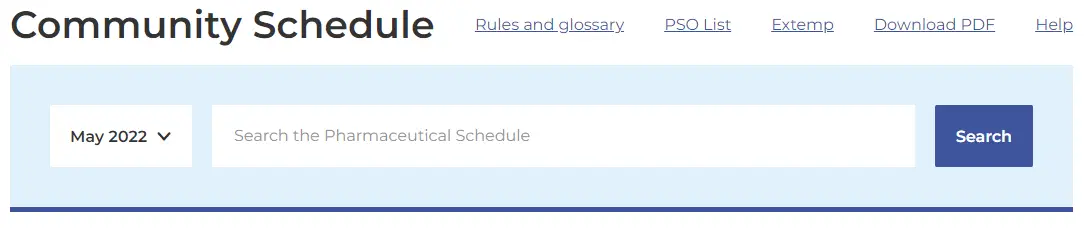
Navigating therapeutic groups
![]() If you want to see what other medicines are in a group, you can click the therapeutic group title to go up one level. Or you can hover on the chevron to see each therapeutic group.
If you want to see what other medicines are in a group, you can click the therapeutic group title to go up one level. Or you can hover on the chevron to see each therapeutic group.
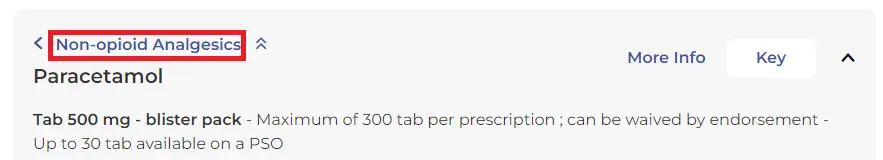
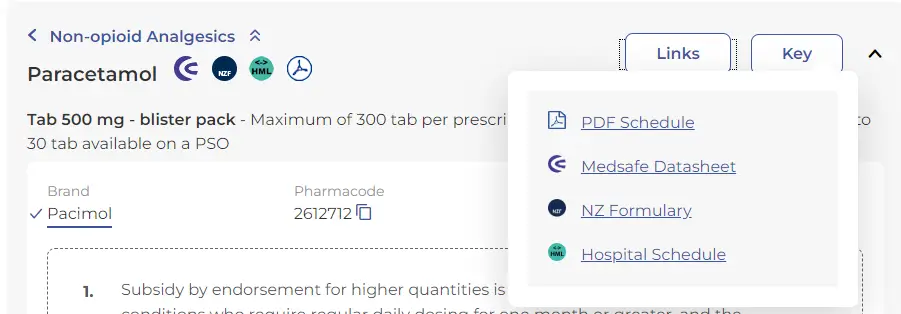
Links to more information
You can hover over or click "links" to get a list of links to:
- PDF Schedule
- Medsafe datasheet
- NZ Formulary
- Hospital Schedule (or Community Schedule as relevant)
Clicking the link will take you to a search for the medicine you were looking up. E.g. if you were looking at paracetamol in the Schedule, you'll be taken to the search results for paracetamol in the Formulary.
The icons next to chemical name link to the same place.
Key to symbols
If you click or tap the "key" button, an overlay will coming up to explain each of the symbols used in the Schedule.
Who to contact
If you have questions that aren't answered by this page, email enquiry@pharmac.govt.nz


